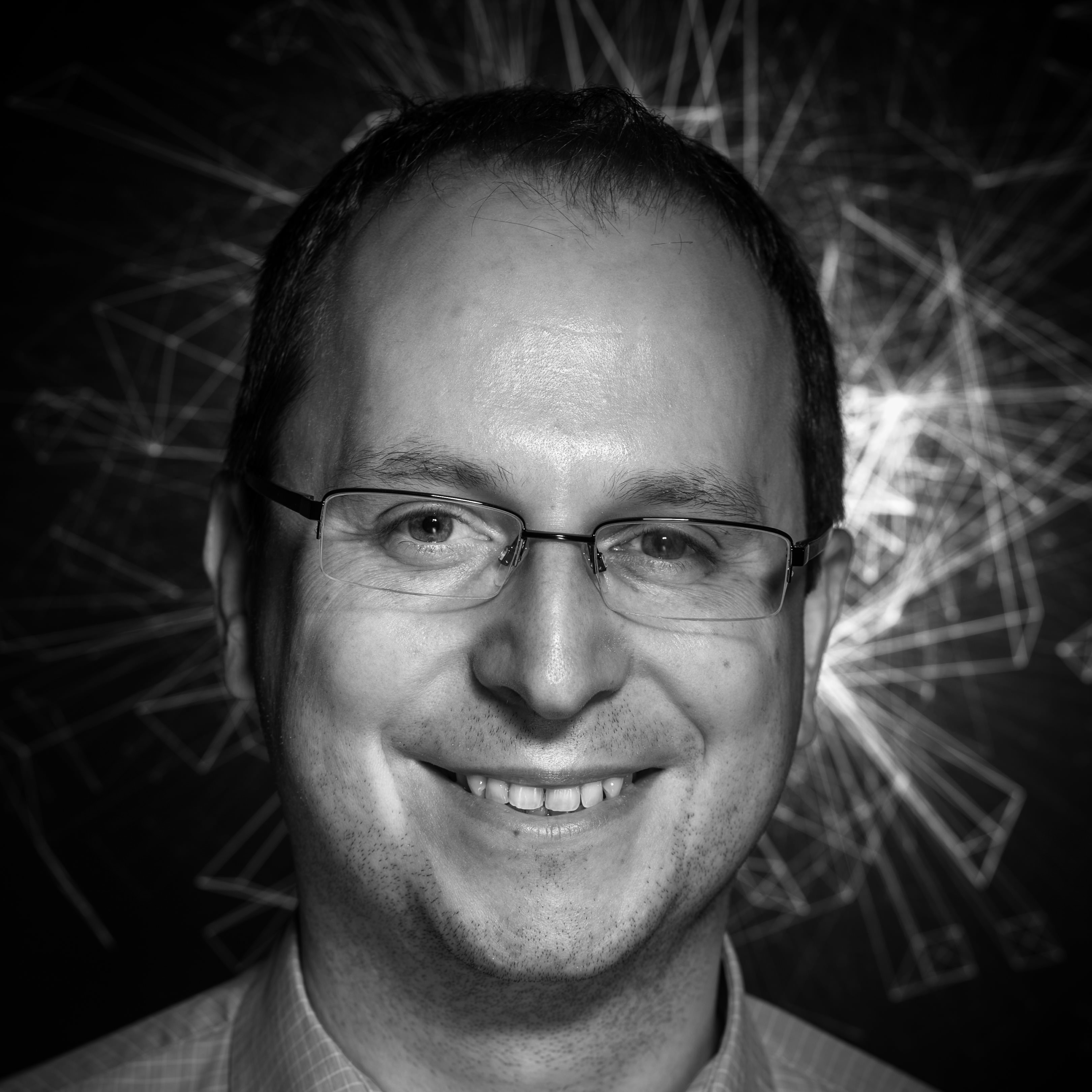Open in liiive
Or How to Stop Worrying and Add Realtime Collaborative Annotation to Your Collection With One Link
March 10, 2025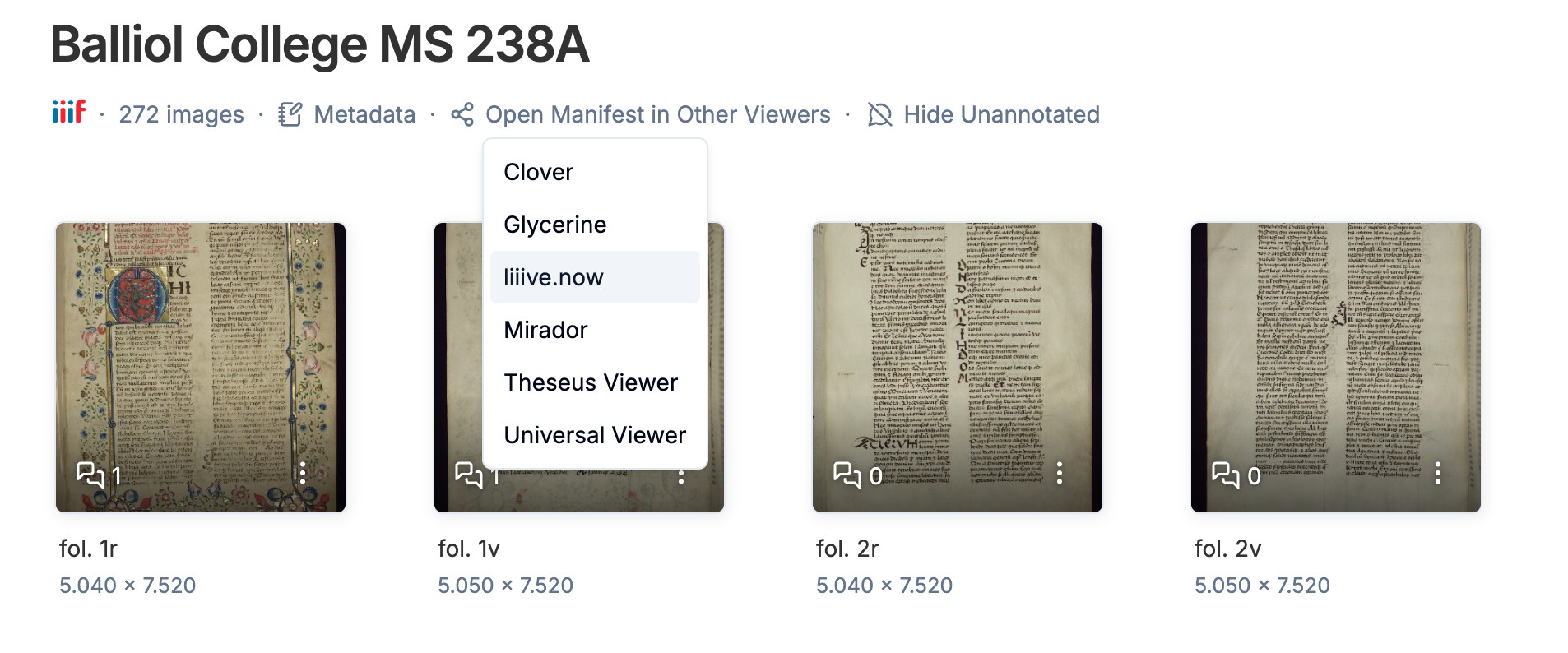
Today, I want to introduce a lesser-known feature of liiive–one specifically for the collection maintainers and website creators among you. With this neat little feature, you can enable your users to open an instant collaboration space for any IIIF object with a single click, right from your website.
Open in liiive
Ever wanted to let your users annotate IIIF items but worried about the hassle? Finding the right tools, integrating them into your site, or managing an annotation server? Fret not! You can add collaborative annotation without having to deal with any of this. All you need to do is add an “Open in liiive” button. It works just like the “View in Mirador” or “View in Universal Viewer” links you might already have–or have seen in other collections. No subscriptions, no software to install—just a single link. Here’s how it works:
The most basic way to do this is by creating a link with the following format:
https://liiive.now/?iiif-content={url-to-manifest}Every time someone clicks this link, liiive will create a new, empty collaborative session for the manifest. It’s perfect for giving your users one-off sessions to explore and annotate, along with their own personal link to share with their friends and colleagues. If you just want to make it easy for people to jump into a quick session with others, this is all you need.
Creating Common Collaboration Spaces
But what if you want to send everyone who clicks the link into the same room? liiive supports that, too, with the seed parameter. By adding a seed value to your link, you instruct liiive to generate a stable room ID that stays the same for everyon who clicks the link. Here’s how:
https://liiive.now/?iiif-content={url-to-the-manifest}&seed={your-seed}It’s not important what you choose as the seed. Any combination of characters and numbers will do. All that matters is that as long as the seed stays the same, the link will always point to the same room for everyone who clicks it. It’s a great way to create shared, public discussion spaces around the objects in your collection. (Note that it’s perfectly fine to re-use the same seed on all your items: liiive will generate the ID based on the combination of the seed and the manifest URL.)
A Few Things to Keep in Mind
-
Rooms Expire – Anonymous rooms created in liiive have a 4-hour lifetime. The seed option doesn’t change that—it just means users will join the same room for as long as it exists. But after it expires, clicking the link again will create a new, empty room (with the same ID). Think of it as a fresh start after the timer runs out. (A note in case you want permanent rooms for your collections: I’m working on a solution for this, too. Please reach out to me if you want to know more!)
-
Your Users Won’t Need Accounts – You probably know this already. But just to stress: like any regular liiive session, anyone can join a public room without having to sign up or log in. Just click and go. No obligations for you or your users.
Add Collaborative Annotation With One Simple Link
With this simple feature, you can add one-click collaborative realtime annotation to your website with almost no effort, with a single link.
As always, I’m eager to hear how you’re using liiive. If you try it out, let me know. If you have any questions or feedback–drop me a line in the community forum or @-mention me on Bluesky or Mastodon.
P.S. Haven’t tried liiive yet? Now’s the perfect time! Head over to liiive.now and start exploring. No login required—just paste a IIIF manifest and go!