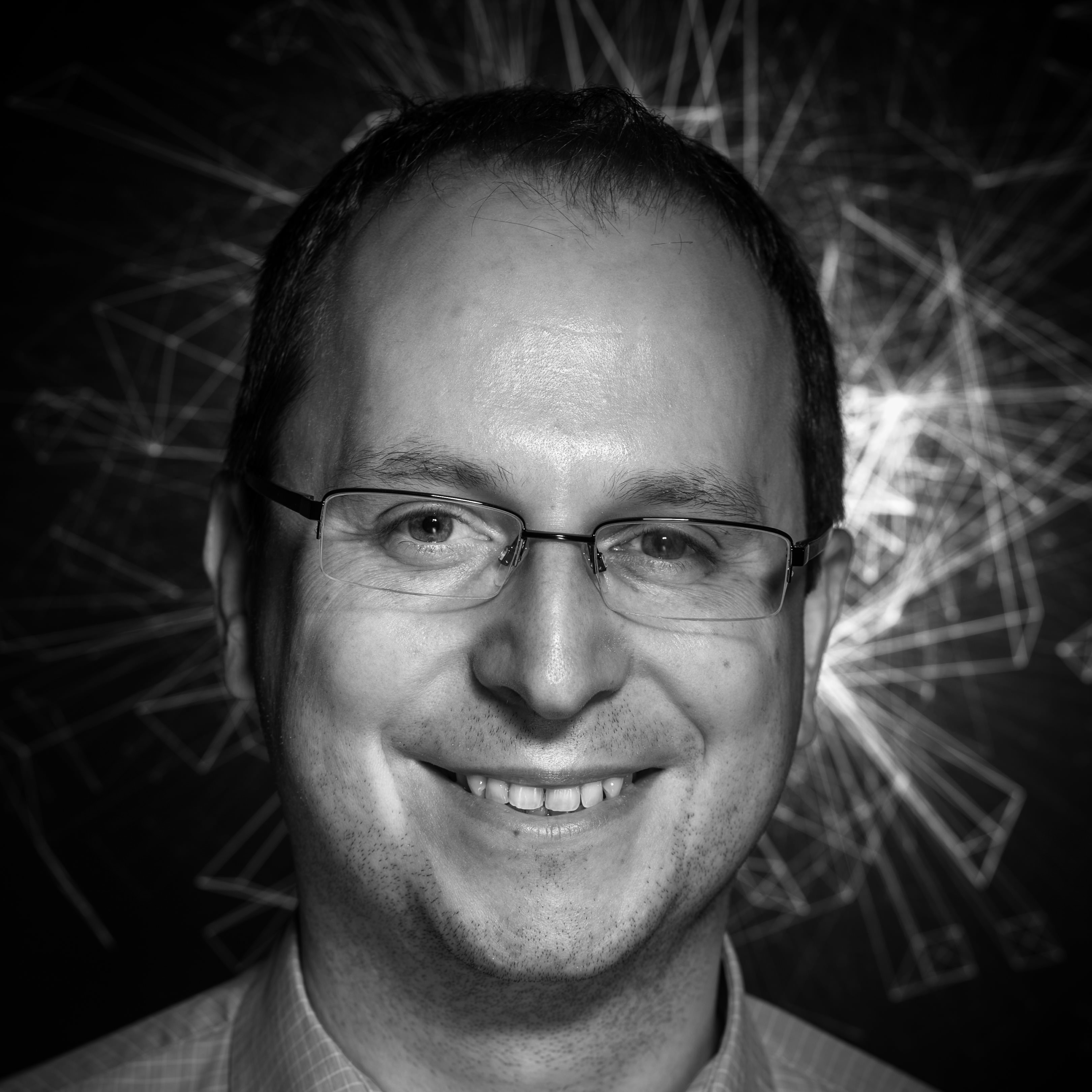Introducing liiive: Real-Time Collaboration for Exploring Cultural Heritage
February 07, 2025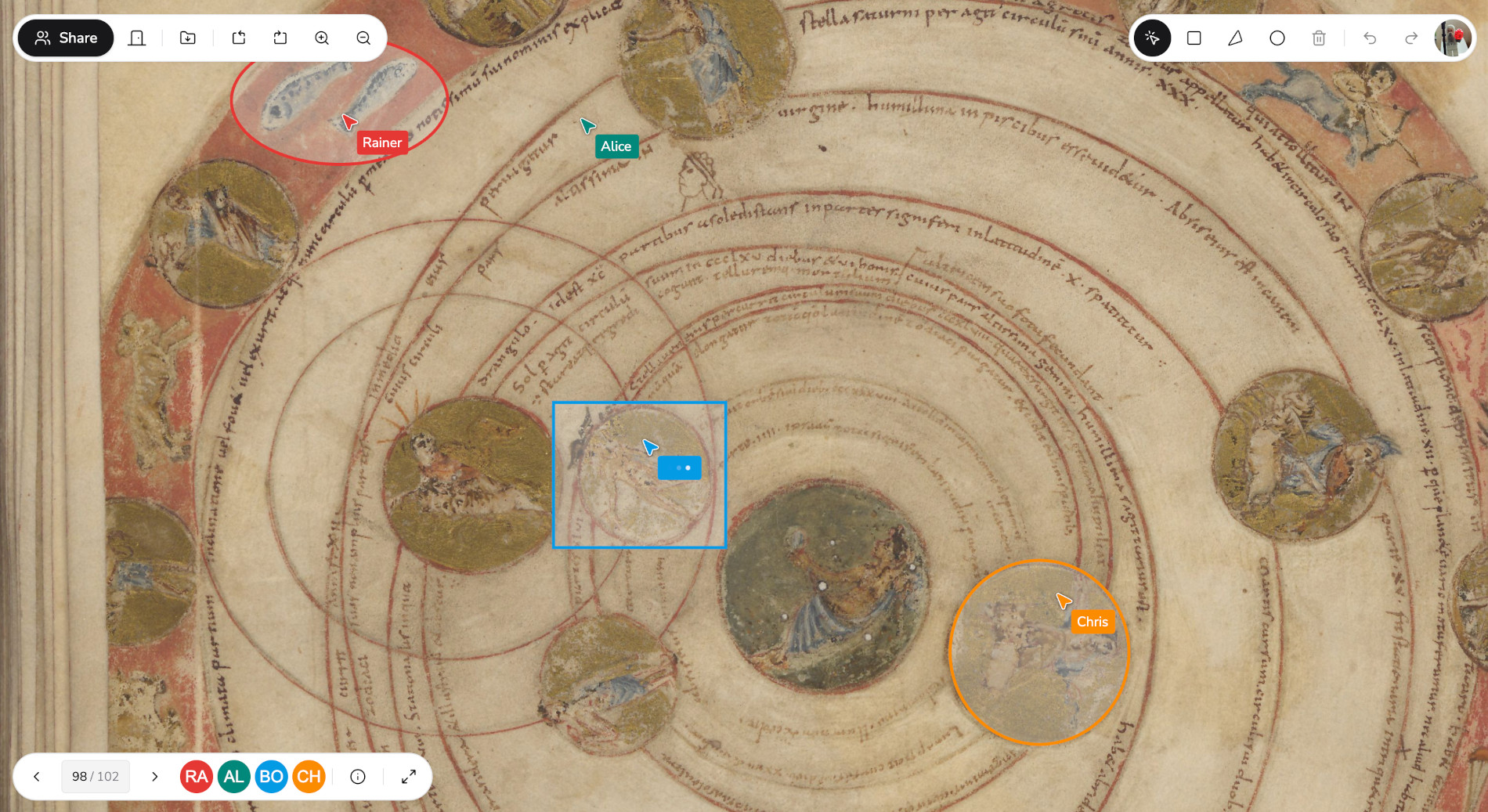 Source: Phaenomena / Aratus, VLQ 79, Leiden University Libraries, Public Domain. Open in liiive.
Source: Phaenomena / Aratus, VLQ 79, Leiden University Libraries, Public Domain. Open in liiive.
Have you ever tried to collaborate with others on a high-resolution image or document, only to end up sending screenshots back and forth or struggling with clunky screen-sharing tools? If so, you’re not alone. Exploring visual materials like artworks, manuscripts, maps, or historical documents with a team—especially when everyone is in different locations—can be a challenge. That’s why I built liiive.
What is liiive?
liiive is a web-based tool that lets you explore and annotate digital image collections with others. Built on the IIIF (International Image Interoperability Framework) standard, it’s designed for anyone who works with high-resolution images—whether you’re a researcher, educator, student, or cultural heritage professional.
With liiive, you can collaborate in real-time, navigate image collections together, and see where your teammates are looking—almost as if you were in the same room. You can annotate images using drawing tools to highlight specific areas, add comments, and engage in discussions directly on the image. The best part? No logins or complicated setups required! Just paste a IIIF manifest URL, and you’re ready to go.
Here’s how it works:
- Paste the URL to a IIIF Presentation Manifest or Image API Service into the search box.
- Click the “Go liiive” button to create a collaboration room.
- Share the room link with your team.
- Start exploring and annotating together in real-time.
- When you’re done, you can download your annotations as standard IIIF manifests to save a copy of your work.
Who is liiive for?
liiive is for anyone who needs to explore and discuss visual materials with others. Here are just a few examples:
- Researchers: Collaborate with colleagues across institutions to analyze manuscripts, artworks, or historical documents.
- Educators: Bring virtual classrooms to life by exploring visual materials with students in real-time.
- Art historians: Examine artworks together, trace details, and compare techniques as a group.
- Museum professionals: Collaborate on conservation assessments or exhibition prepration.
Why Choose liiive?
I built liiive because I wanted to make collaboration as simple and intuitive as possible. With liiive, you can start working together in seconds, no matter where you are. There’s no software to install, no complicated settings to configure, and no need to manage projects or team workspaces. Simply share a room link, and anyone can join the session—no account or login required. It’s collaboration without the friction.
Collaboration for Every Need
Whether you’re working on a quick collaboration session or a long-term project: liiive has you covered, no matter the size or scope of your work.
-
Temporary rooms: Perfect for short-term collaborations, temporary rooms automatically expire after a set time. These rooms are ideal for one-off discussions, classroom activities, or quick team chats. If you want to keep annotations from a temporary room, make sure to download them before the room expires, as all data will be deleted. Rooms created anonymously last for 4 hours, but you can extend this to 24 hours by logging in. There’s no limit to the number of temporary rooms you can create, and no limit to the number of collaborators who can join.
-
Permanent rooms: For ongoing projects, you’ll likely want to keep your data instead of losing it after 24 hours. Once you create a liiive account, you can switch rooms to permanent storage on your dashboard. Permanent rooms don’t expire, and all annotations are saved indefinitely, making them a great option for long-term research, teaching, or documentation. They are dedicated spaces for you and your team to return to whenever you need them. On liiive’s free plan, you can have one permanent room at a time. But don’t worry–you can always delete a permanent room or switch it back to temporary to free up your permanent slot.
-
liiive PRO: Need more permanent storage? With a liiive PRO account ($15/month), you can have up to 50 permanent rooms at a time, giving you the flexibility to manage multiple projects simultaneously. It’s perfect for teams or individuals who need more room to grow (pun intended).
Get Started Today
liiive is currently in Open Beta, and I’m excited to share it with you. Here’s what you’ll get:
- Unlimited temporary rooms: Create as many 24-hour rooms as you need.
- One permanent room: Keep one room and all its annotations forever, for free, or upgrade to liiive PRO for more storage.
- No login required: Just paste a IIIF URL and go.
Ready to transform how you explore and collaborate on visual materials? I’d love for you to try it out and let me know what you think. Go to liiive.now to start collaborating right away. Have questions or feedback? Join the community forum where you can find help, connect with other users (including me), and share your experience.